1. Blackbird's Story Mode is a feature that displays your clips as a series of thumbnails. It is a useful tool for arranging footage and finding specific clips.

2. To access Story Mode, simply go to the View Selection window and select it for either your source or sequence window.

3. In the Source window,...

4. ...Story Mode allows you to see your logged clips.

5. When editing a sequence, each single clip...

6. ...is represented by a story icon.

7. If two clips are joined by a crossfade, they will be displayed as one Story Icon.

8. Story Mode only displays an icon for every clip or group of clips between two cuts/edit points that have no overlapping media.

9. The icons are labeled with Source and Sequence metadata, including clip names and markers.
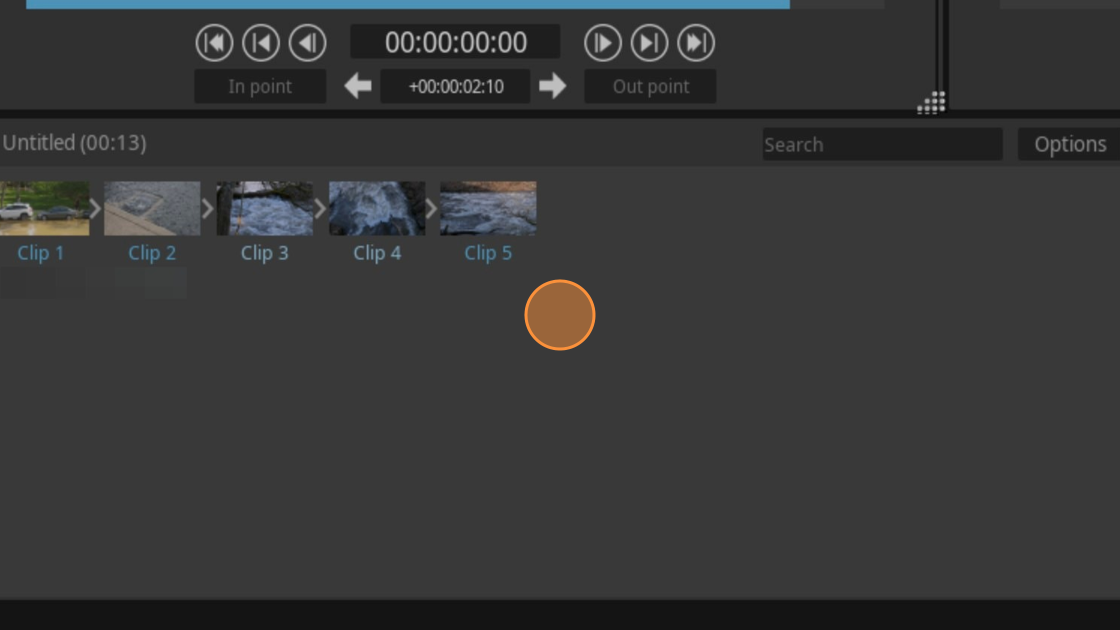
10. One of the advantages of Story mode is the ability to reorder clips or groups of clips.

11. Clips can be easily dragged and dropped to change their order.

12. Multiple clips can be selected by lassoing them, holding shift select, or using [control + select] to select non-
contiguous clips.
![Screenshot of: Multiple clips can be selected by lassoing them, holding shift select, or using [control + select] to select non-contiguous clips.](https://ajeuwbhvhr.cloudimg.io/colony-recorder.s3.amazonaws.com/files/2023-07-13/7816db9e-ccc8-4568-b52e-ec019808f9b4/user_cropped_screenshot.jpeg?tl_px=0,778&br_px=1493,1618&force_format=png&width=1120.0&wat=1&wat_opacity=1&wat_gravity=northwest&wat_url=https://colony-recorder.s3.amazonaws.com/images/watermarks/FB923C_standard.png&wat_pad=388,279)
13. Please keep in mind that Story Mode is great at reordering string-outs and assemblies it is less effective for more complex edits that involve crossfades and overlapped media.
